I realise it's unusual to actually purchase music, but I love my i-Pod and the fact that if I hear a song I like on TV I can usually purchase it within a few minutes (after a quick search on www.imdb.com). I wanted something to convert my i-Tunes purchased tracks to MP3 so I could listen to them on my mobile phone and other audio players. I came across NoteBurner and was impressed by the trial software (that works like the full version but limits the track duration to 3 minutes) so I bought it (I think it only cost 50 bucks or so.)
Now I have a Vista machine and I am used to most things not working and I did not expect NoteBurner to fair any better. Well here is the shocker. It installed and it works perfectly. Well done guys! What a great piece of software.
If you want to check this out for yourself, you can go to http://www.noteburner.com/glc/
Saturday, 27 October 2007
Sunday, 14 October 2007
Fixed-width Text File Editor - Excel.
Recently I needed to work with NAV to produce some fixed width text files. I wanted a tool to help me check the output file against my file specification. What I really needed was something that let me see the contents of the file nicely split up by column with the columns numbered along the top of the file.
I did a quick search on Google and found little. Then I thought, what about Excel? Maybe I could use Excel to somehow show the file in the format I wanted. Well It was remarkably easy.
I created two worksheets. My first sheet simply contained one cell which contained the full text of the record in my file. Each row contained one record.
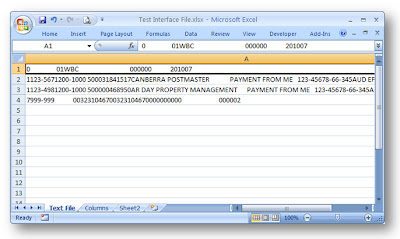
In my second sheet, I created a series of column headings and then used the MID function to take a single character from my first sheet based upon the column I was in. The formula looked like this:
MID('Text File'!$A1,Columns!B$1,1)
I did a quick search on Google and found little. Then I thought, what about Excel? Maybe I could use Excel to somehow show the file in the format I wanted. Well It was remarkably easy.
I created two worksheets. My first sheet simply contained one cell which contained the full text of the record in my file. Each row contained one record.
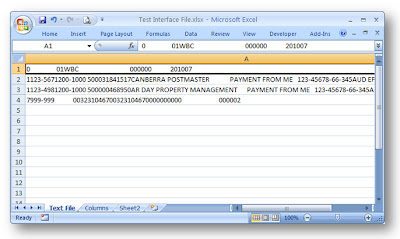
In my second sheet, I created a series of column headings and then used the MID function to take a single character from my first sheet based upon the column I was in. The formula looked like this:
MID('Text File'!$A1,Columns!B$1,1)
I then copied this function to all of my cells. I also put in some row headings and some conditional formatting to change the colour of the background if the length of the field was 0 (i.e. no character.)
 After generating my text file, I would open it in notepad, select all (Ctrl+A) and copy it, then paste into the Text File worksheet of excel and check the data in the columns against my specification.
After generating my text file, I would open it in notepad, select all (Ctrl+A) and copy it, then paste into the Text File worksheet of excel and check the data in the columns against my specification.
It did the job quite nicely.
Friday, 12 October 2007
All Blacks Out - Dynamics NAV 5.1 Cancelled - Whatever Next?
Just in case you haven't already heard, Dynamics NAV 5.1 has been canned. Instead, it will be called Dynamics NAV 6.0 and will be delayed until Q4 2008.
Why? My guess is they just couldn't finish it in time and so, rather than delay it again, they killed it. Now before I start ranting, I have to admit this decision has positive aspects. Releasing an unstable 5.1 product would have shown a lack of vision surpassed only by Wayne Barnes' recent performance in the All Blacks-France World Cup Quarter Final.
The Dynamics NAV 6.0 product (previously known as 5.1, previously known as 5.0) promises to be something special and it is important that it works.
Why? My guess is they just couldn't finish it in time and so, rather than delay it again, they killed it. Now before I start ranting, I have to admit this decision has positive aspects. Releasing an unstable 5.1 product would have shown a lack of vision surpassed only by Wayne Barnes' recent performance in the All Blacks-France World Cup Quarter Final.
The Dynamics NAV 6.0 product (previously known as 5.1, previously known as 5.0) promises to be something special and it is important that it works.
Tuesday, 2 October 2007
A useful SQL Tip - Coalesce.
I do a bit of Reporting Services work from NAV databases and recently a client wanted a list of Names to be presented as a comma delimited list.
Now I knew I had done this before and there was a really smart way of doing it but it took me a while to find it again. The trick is to use the coalesce function. You need to declare a variable to select into and then select from that so this is for use in a table-function or stored procedure.
Try this out in a NAV database when you have more than once company.
DECLARE @CompanyList VARCHAR(1000)
SELECT @CompanyList = COALESCE(@CompanyList + ', ', '') + Name
FROM Company
SELECT @CompanyList
Now I knew I had done this before and there was a really smart way of doing it but it took me a while to find it again. The trick is to use the coalesce function. You need to declare a variable to select into and then select from that so this is for use in a table-function or stored procedure.
Try this out in a NAV database when you have more than once company.
DECLARE @CompanyList VARCHAR(1000)
SELECT @CompanyList = COALESCE(@CompanyList + ', ', '') + Name
FROM Company
SELECT @CompanyList
The NAV Team has its own Blog!
Wow! Great news. Finally the NAV team has its own blog. I am looking forward to some great content - particularly with all the changes coming in NAV. I have read some of the blogs that the team have linked to and hope to see some equally in-depth coverage on this new site. I particularly liked the posts on the Dynamics NAV Sustained Engineering blog. This is what we want!
The URL is http://blogs.msdn.com/nav. Enjoy!
The URL is http://blogs.msdn.com/nav. Enjoy!
Subscribe to:
Comments (Atom)

