If I had read through Lars Lohndorf-Larsen’s blog post on how to consume a web service properly this wouldn’t have been a problem, but basically if you want to add a web service in VS 2008, it’s a little different.
When I went to add my service, there was no add web reference option.
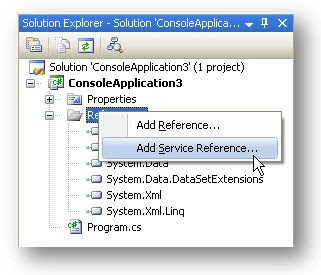
I thought, hey that’s cool they’ve changed the name and updated the user interface, so I just selected this option and put in my address. But when I came to use the web service I got the shock of my life when none of my methods were there. Now I had to go back and read Lars’ post and this time I was determined to follow it step by step to see what I was doing wrong.
Sure enough Lars does say:
2) This step depends a bit on whether you use VS2005 or 2008. In VS2005, just rightclick on "References" in the Solution Explorer, and select "Add Web Reference". In VS2008, to get to the same place, rightclick on "References", then select "Add Service Reference", then click the Advanced button, and then click the "Add Web Reference" button.
So when you see this screen:
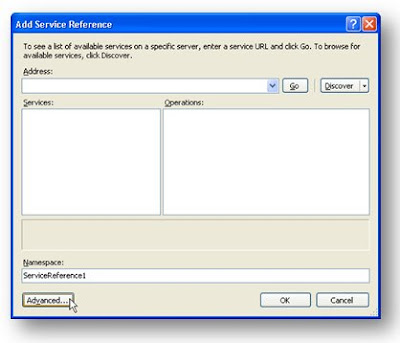
Click the Advanced button and then click the Add Web Reference button.
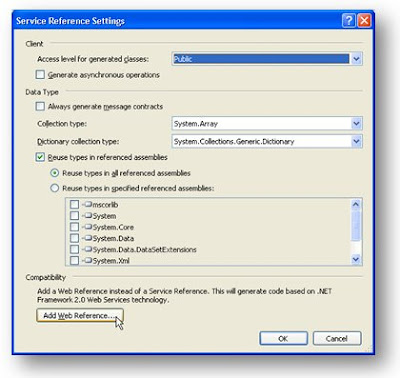
Now we’re back in familiar territory and everything works as it did previously.
Except – my console app didn’t work! I kept getting this error: "Path property must be set before calling the Send method."
I think this problem only happens when you are adding multiple web references to a single project (not uncommon) and I’m really not sure why it happens – maybe someone who knows a bit more about .NET and visual studio 2008 could add a comment as to why this happens.
Even though the URL property is set on the web reference, for some reason the service doesn’t know the URL, so I needed to explicitly set it within the code.
Here’s an example.
SSRef.SystemService SysServ = new SSRef.SystemService();
SysServ.Url = "http://localhost:7047/DynamicsNAV/ws/SystemService";
SysServ.UseDefaultCredentials = true;
I guess this is my first blog post on NAV 2009 although, like many people, I’ve been working with it a lot since the CTP3 release. I have to say that this is an amazing product and I really can’t wait to start using this for real. Nice one Microsoft!


1 comment:
Thank you, you solved our problem. :)
Post a Comment